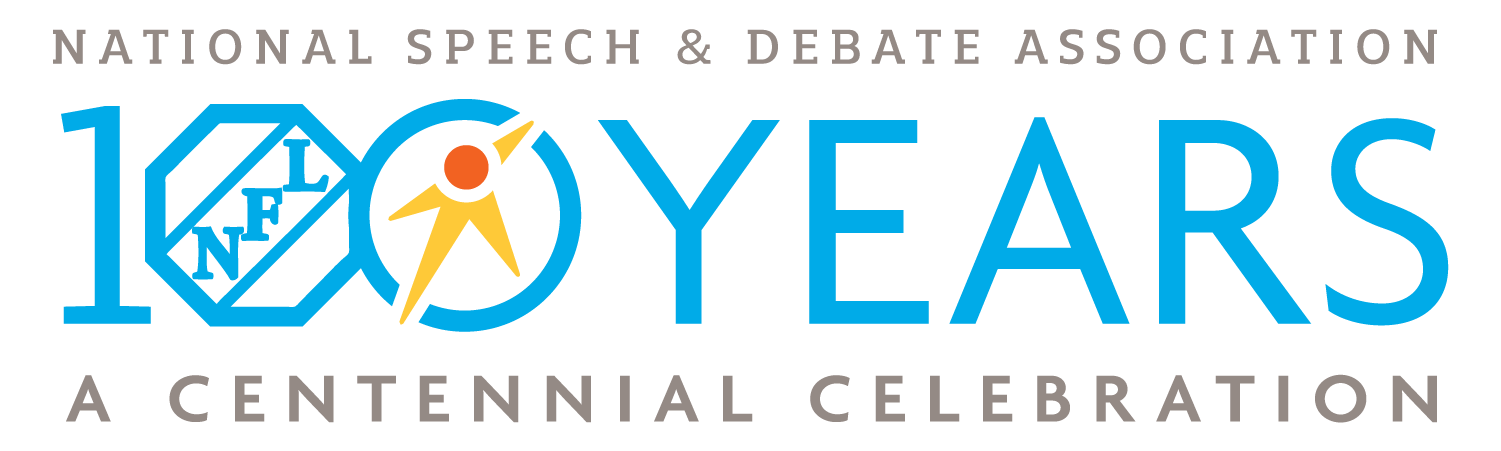Advisors can purchase a coach membership for themselves or another coach by following these steps:
1. Go to speechanddebate.org and click Member Login in the top right corner of the page. Use your username and password to log in to your account. Once you’ve logged in, click “Account” in the upper right corner, which will take you to your profile page.
2. Click “School Roster” then “Coaches” tab
3. Click the coach who has the word “Buy” in the “Paid” column
4. The next screen shows only those coaches whose individual membership has not been invoiced yet
Toggle the button, from the left to the right for a coach you want to create an invoice for (Note: prepaid memberships do not apply to coaches, only students)
5. Click the button, “Create Invoice and Proceed to Checkout”
6. In the next screen, you can do any of the following:
- Click “Pay Now” to pay with a credit card
- Click “Invoices” and then the invoice number then
- Click button, “Email Invoice” to email the invoice to yourself
- Click button, “Download PDF” to download the invoice to print so you can give to your finance office
* If you’re paying by credit card, you must pay your entire balance.
Download our helpful flow chart with step-by-step instructions on purchasing individual coaching memberships.
Need a Visual? Click here to watch our brief tutorial!
(The GIF will loop continuously; there is no audio.)