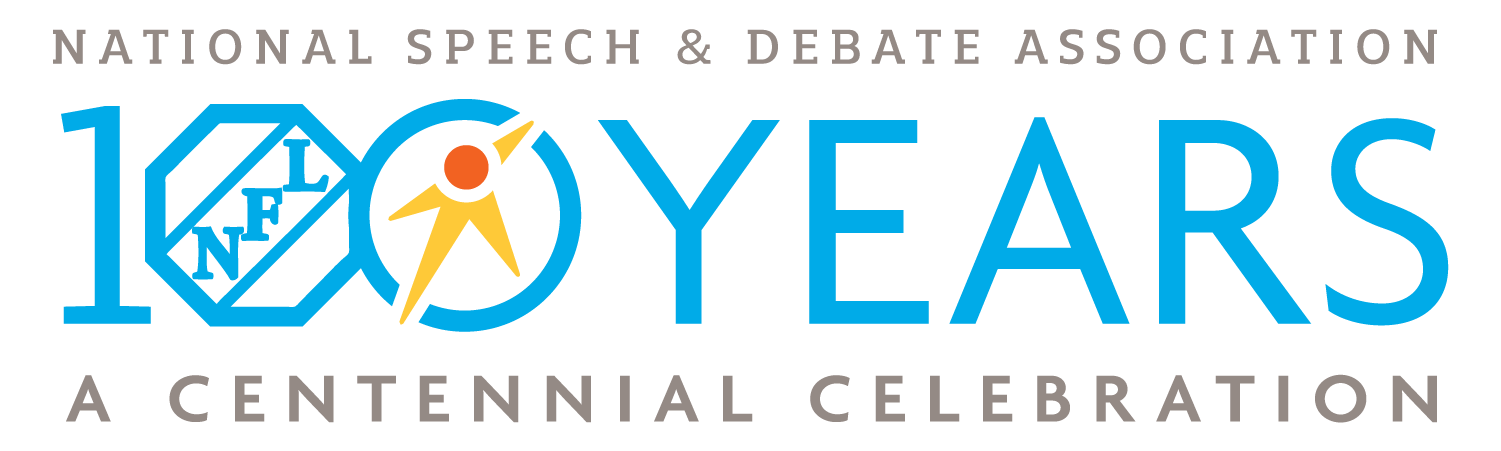How it works: The prepaid membership invoice must be marked as paid in full in order to apply individual memberships using the prepaid monies.
- From the “School Roster” student tab, click on the “Buy” button
- Next, toggle the button for each student’s membership you want to purchase so it includes the fee in the total
- Check the box, “Use Prepaid?” for each student you want applied to the prepaid amount (after checking the box, it will tell you how many you have used and how many you have left). If you are not seeing the “Use Prepaid” box after toggling a student, then the invoice is not paid in full yet. Do not proceed until the invoice is paid or you will be invoiced for those members toggled
- If the prepaids cover the entire invoice, the total should show 0.00 at the bottom of the page
- Create the invoice and proceed to checkout
Need a Visual? Click here to watch a video demonstration!