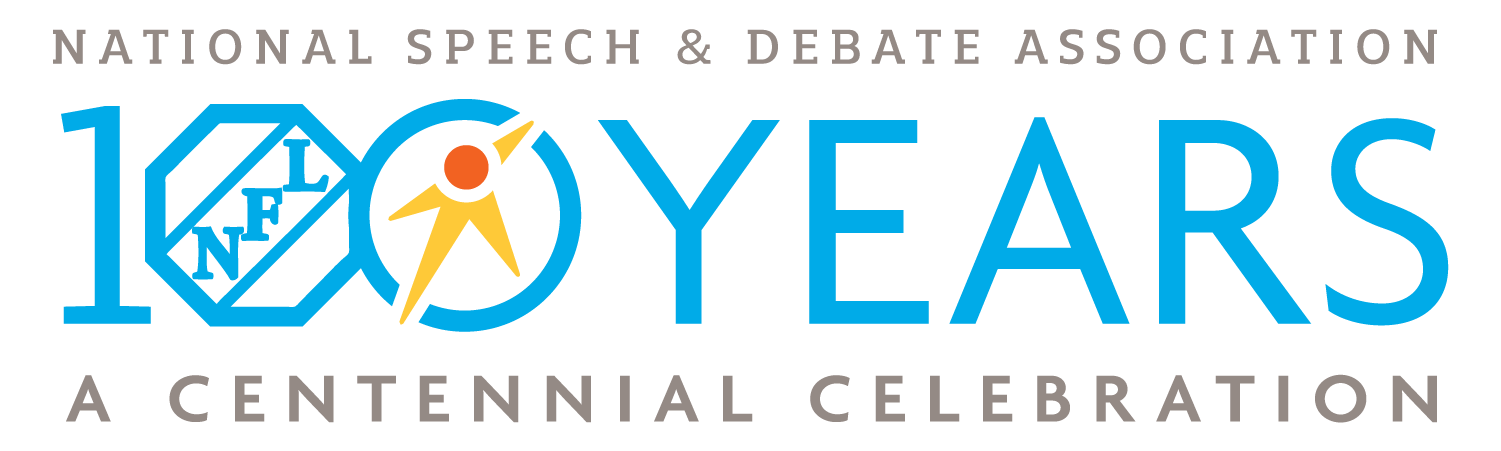- Go to www.speechanddebate.org and click Member Login in the top right corner of the page. Use your username and password to log in to your account. Click the “Account” button, in the upper right-hand corner, which will take you to your profile page.
- On the left side of your screen, click on School Profile. The screen that opens will say your school’s name at the top in blue.
- Scroll down to where it says Autobill 25+ pts: and click the toggle button to activate auto billing. An orange pop up will come on your screen that asks you to confirm this change. Click Confirm. The toggle will then turn blue.
- Once you’ve completed this process, an invoice will be created for unpaid memberships with at least 25 points, on the 1st and 15th of each month. You’ll have 30 days to pay that invoice.
Please see the How to Retrieve an Old Invoice and How to Make a Payment instructions on this page for help finding and paying for invoices.