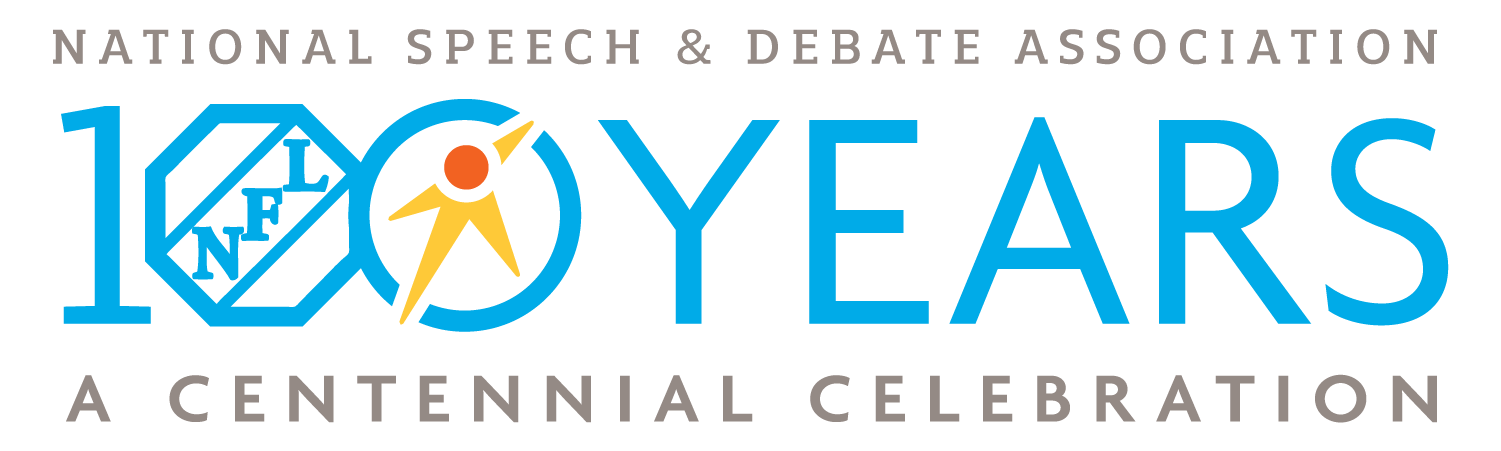National Tournament Judge Procedures
Thank you for judging at the National Tournament! Your work will help us elevate student voices and create a platform for students to share their stories and speak out on issues they care about. Please read the Online 2021 National Tournament Procedures and review the relevant training videos below prior to registration on Sunday, June 13. Join us on the competition website, competition.speechanddebate.org, to practice logging in and accessing a test room. If the videos below are hard to view, click the gear icon in the lower right to increase the resolution. To see closed captions on videos, click the cc button at the bottom of the video window.
Certify that you have completed this training by logging in to Tabroom.com, clicking “National Speech and Debate Tournament” under the Judging header, and marking off the required training. Don’t forget to complete the other required Cultural Competency Judge Training course.
Watch the video to the right to learn how to certify you have completed the National Tournament judge training requirements.
Understanding the Debate Schedule
Judges must be available 30 min prior to each round start time, either in their assigned competition room or in their event’s Judge Pooling Room.
Understanding the Main Speech Schedule
Judges must be available 30 min prior to each round start time, either in their assigned competition room or in the Speech Judge Pooling Room.
Understanding the Supplemental Events Schedule
Supp speech prelims are judged June 7-10 asynchronously. Supp speech elims are judged asynchronously June 15-16. EXT Debate begins June 17.
Tabroom.com Account Set Up
Click “Profile” after you have logged in to ensure you are set up to receive text and email notifications.
Judging Supplemental Speech Preliminary Rounds
Judges may complete their assignments asynchronously at their leisure between June 7-10. No live participants will be in supp speech rounds.
Navigating the Competition Site
Go to competition.speechanddebate.org and login with your Tabroom.com username and password.
Using Tabroom.com Ballots in Speech
Click “Start Round” once the two judges and all students are in the room and ready to begin. Participants will perform live in the Zoom room.
Using Tabroom.com Ballots in Debate
Click “Start Round” once all debaters and judges are in the room and ready to begin. Edit feedback after submitting the round’s results.
Cultural Competency Judge Training
View the required cultural competency judge training at www.speechanddebate.org/judge-training
Asking for Help
Go to the “Helplines” tab at competition.speechanddebate.org to email tournament staff.