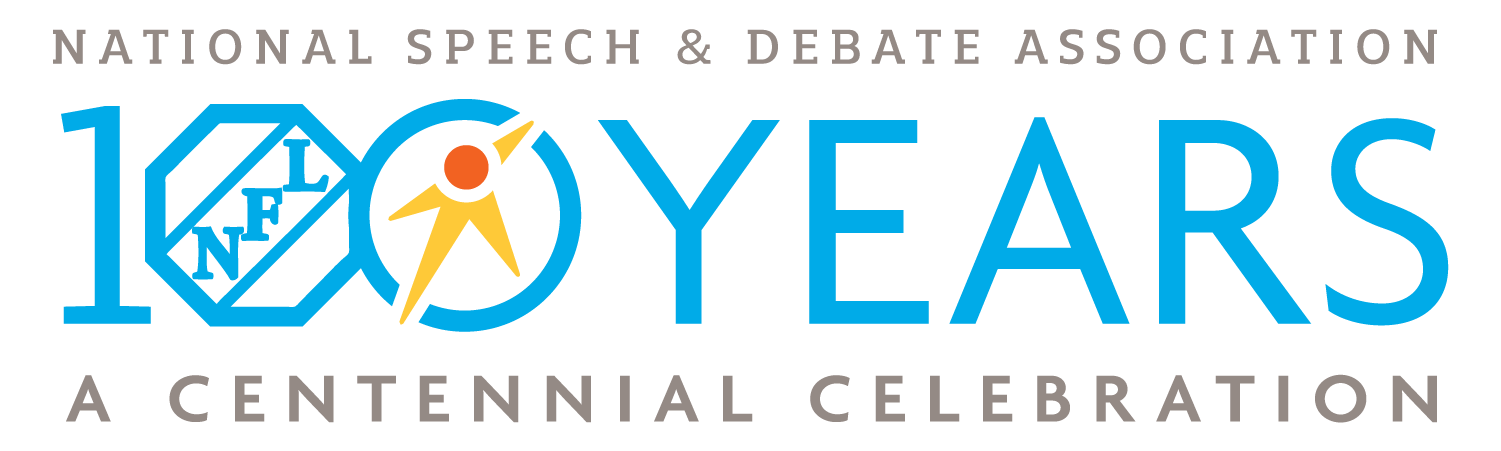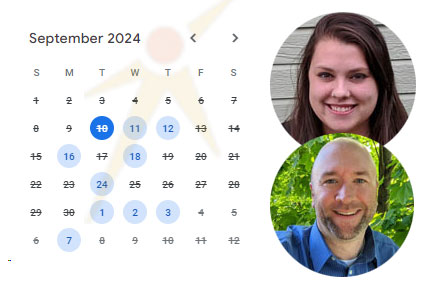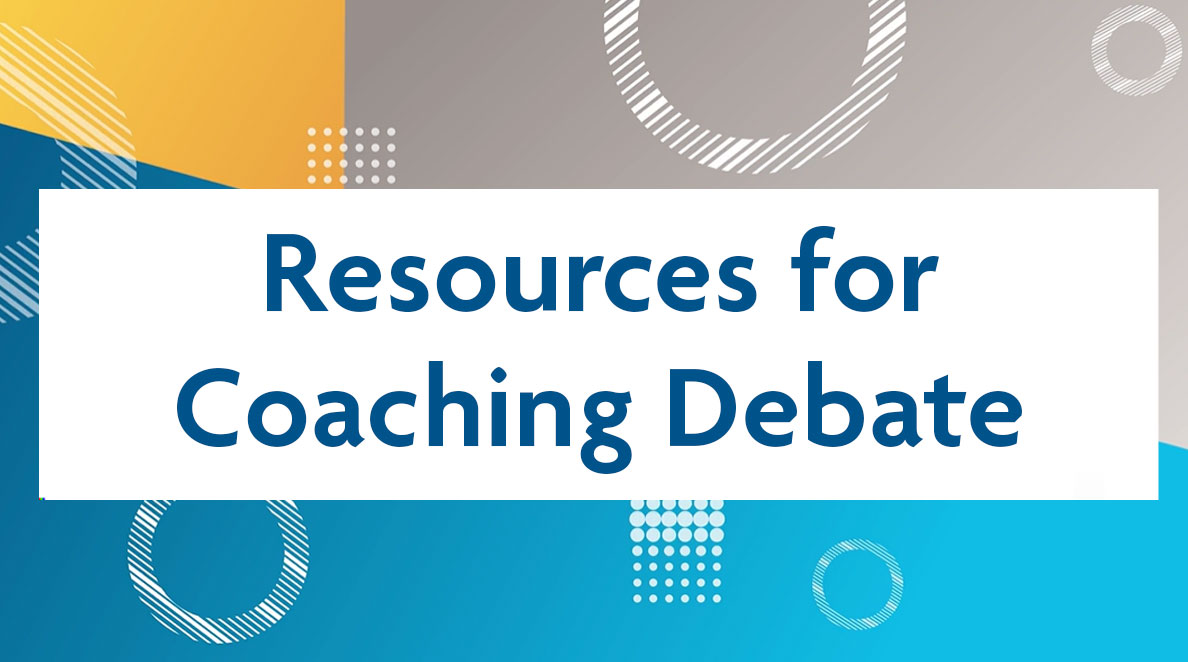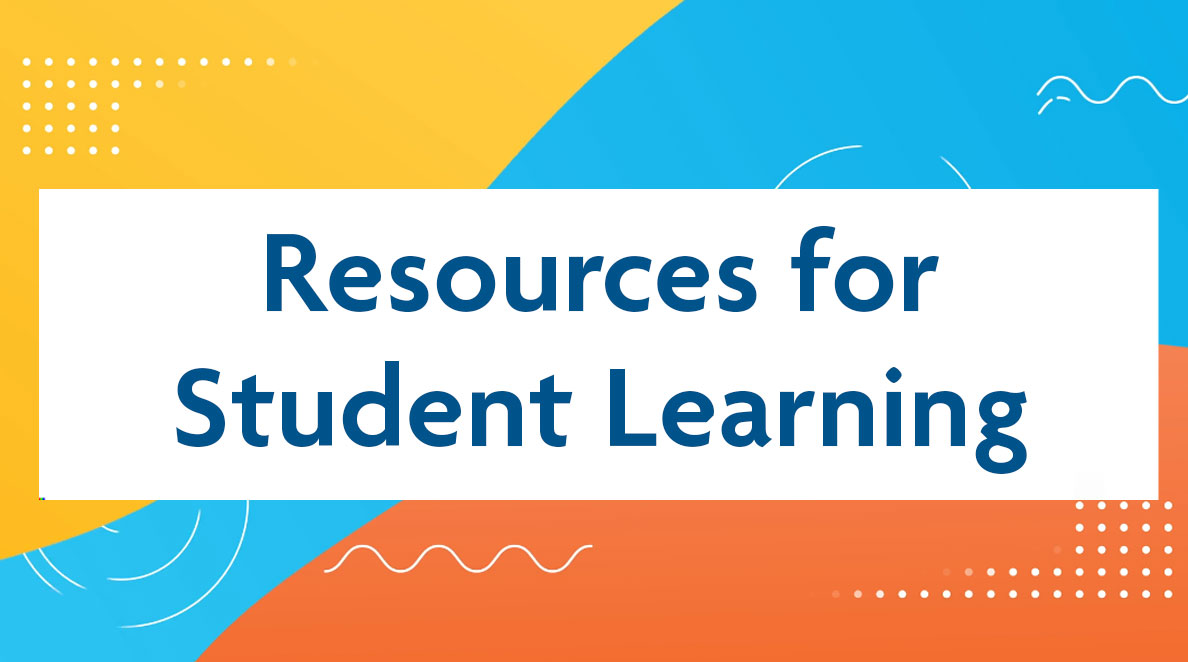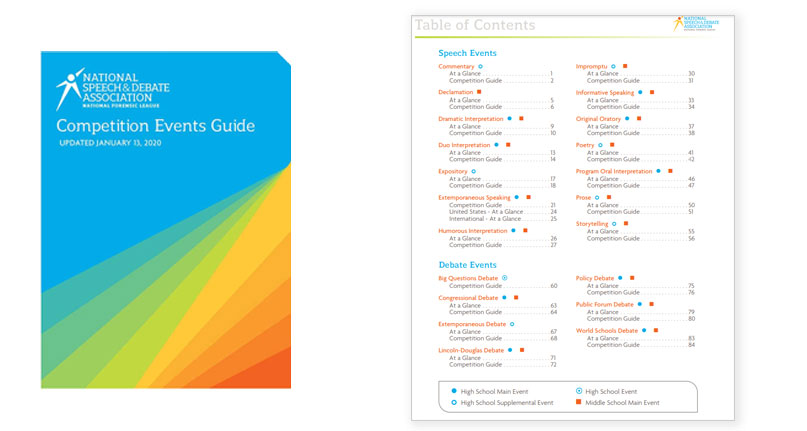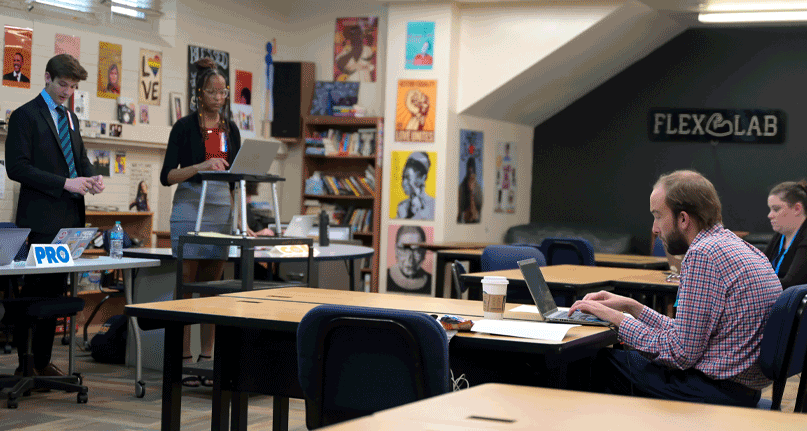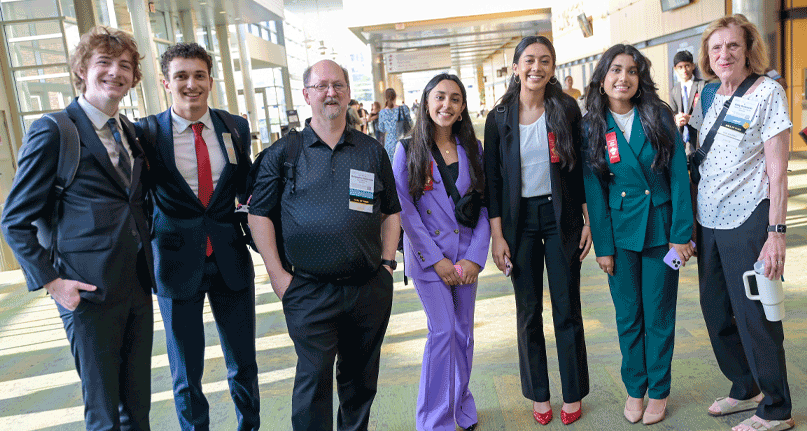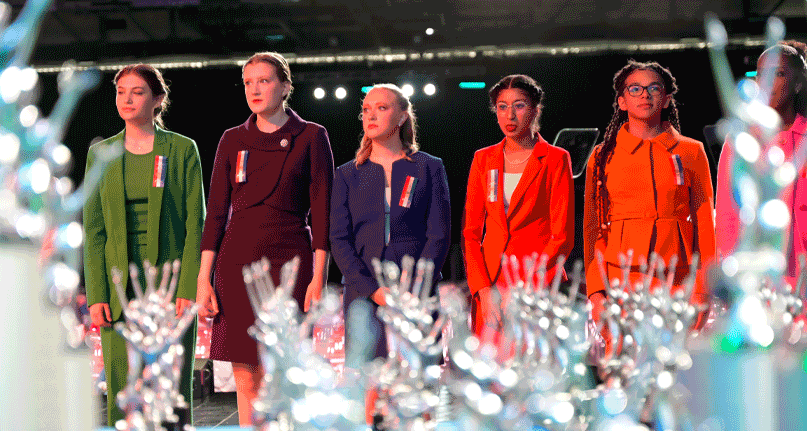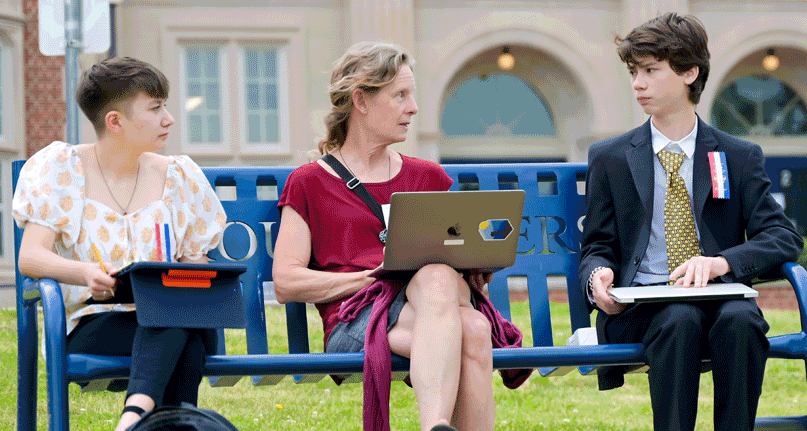Getting Started
Take the Intro to NSDA Coaching Course

Learn the ins and outs of coaching in our free Intro to NSDA Coaching course! This course is hosted on our learning management system, NSDA Learn, where you can enroll in courses and complete them at your leisure. Intro to NSDA Coaching covers many of the basics of NSDA membership including:
What You’ll Learn
-
- How does my school become a member?
- How do I add students, coaches, and manage my roster?
- What can I do to start the season well?
- How do I learn more about NSDA points, events, and rules?
- What is Nationals and how do students qualify?
- What are other forms of recognition through the NSDA?
Welcome to Coaching Speech & Debate Series
This video series takes new and prospective coaches through an overview of what coaching a speech and debate team entails. From competitive events, to recruiting students, to what happens at a tournament, this is a great starting place to learn what to expect as a coach.
NEW NSDA Office Hours
For personalized guidance, sign up for a convo during NSDA office hours!

Team Management FAQs
|
|
|
|
- Program advisors can visit www.speechanddebate.org and click Member Login in the top right corner of the page. Use your username and password to log in to your account. Once you’ve logged in, click “Account” in the upper right corner, which will take you to your profile page. Please click “Renew School”, in red, from the left menu and follow the prompts at the top of the page to renew your school.
- High school membership is $149, with an option to upgrade to the all-school team Resource Package for an additional $199. Each individual high school student membership is a one-time $20 fee.
- Middle school membership is $75, with an option to upgrade to the all-school team Resource Package for an additional $199. Each individual middle school student membership is a one-time $10 fee.
- To finalize the renewal, follow the prompts on the page to review the following:
Step 1. Confirm information on the school profile page. Once confirmed/updated, click the “Next Step” button.
Step 2. Confirm the coaches listed. Once confirmed/updated, click the “Next Step” button.
Step 3. Create the invoice. The annual dues are automatically selected. You can use the toggle to select other options such as coach memberships, student memberships, insurance, and the Resource Package. The prices for each item are listed on the right side of your screen, and a running total is at the bottom in blue. When done, “Create Invoice and Proceed to Checkout”.
The system allows you to “Pay Now”, with a credit card or you can email the invoice to yourself or print out the pdf.
Need a Visual? Click here to watch our brief tutorial!
(The GIF will loop continuously; there is no audio.)
- Instruct new students (who have never competed at another school in middle or high school) to visit www.speechanddebate.org/join to create an account.
- Go to www.speechanddebate.org and select Member Login in the top right corner of the page. Use your username and password to log in to your account. Once you’ve logged in, select Account in the upper right corner, which will take you to your profile page.
- On the left side of your screen, select School Roster. The screen that opens will say Student Roster for (School Name). Make sure that you are on the Student Roster by checking for the yellow Student box at the top of the screen.
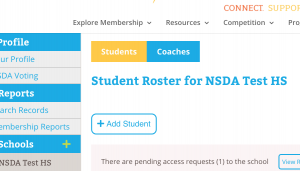
- Select “school roster” on the lefthand menu.
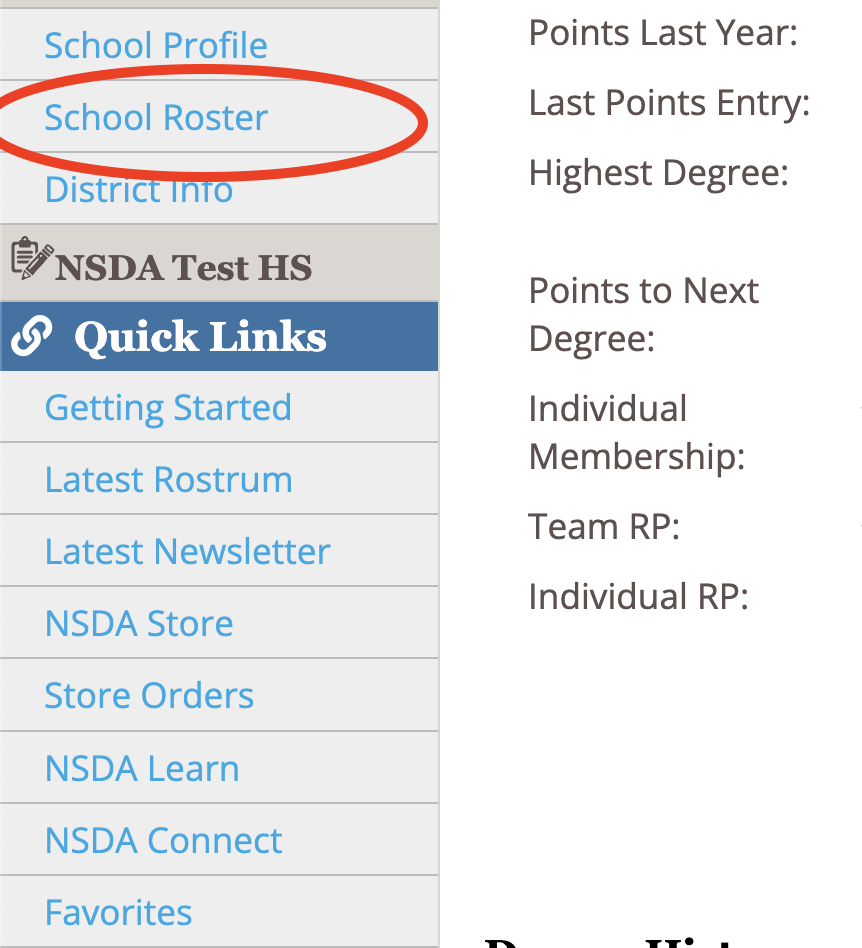
- Now, on your school roster page, a red banner across the page will read that there are pending students to approve to your roster.
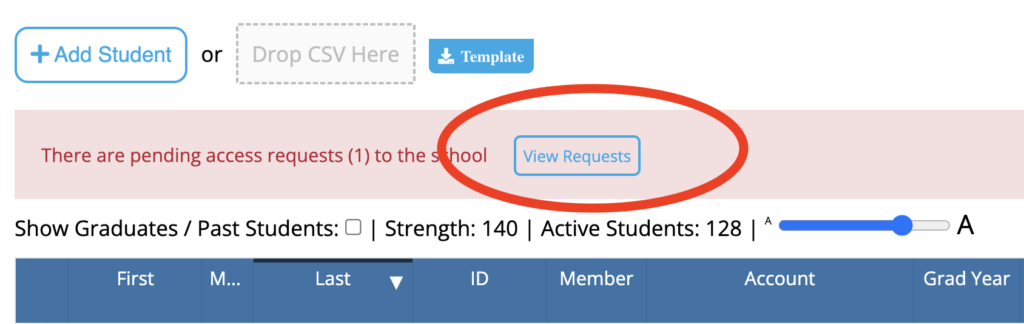
- From this banner, select “create new” on each student, to approve adding them to the roster (since they are not already on it, needing to be merged).
Note: We strongly recommend asking students to create their accounts before adding them to your roster to ensure that their personal details (name, email, grad year, etc.) are entered correctly. Their names will be listed on their membership certificate as entered when the account is created.
Read below to learn how to link accounts for students, advisors, and coaches or assistant coaches on your team.
Prefer to watch a video demonstration? Click here!
How to Create and Link a Student Account
- Visit www.speechanddebate.org/join.
- Fill in the required fields and click on the blue Submit button at the bottom of the page.
- The next page explains how to link your new account to your school so you can access member resources. It reads: “Log in to the account you just created below.”
- If you don’t see your Account page, you can get there by clicking the Account link in the upper right corner of the page.
- Click the blue Link To A School button and follow the on-screen directions.
- Enter whether you are a middle school or high school student, then add your state and city, and look for your school in the “School Name” drop down.
- When you locate your school, select “Request Access” and your program advisor will have the opportunity to approve the link request. If you can’t find your school, select “I can’t find my school!” and it will direct you to search from another list. If you still don’t find your school, please email us!
How to Create and Link an Advisor Account
If your school is joining for the first time, please follow this process. Advisors are the main contact for a speech and debate program at a school. Among other permissions, they can create and pay invoices for school, student, and coach memberships. For more information on advisor vs. coach accounts, see Member Roles and Account Permissions.
- Visit www.speechanddebate.org/join.
- Fill in the required fields and click on the blue Submit button at the bottom of the page.
- The next page explains how to link your new account to your school so you can access member resources. It reads: “Log in to the account you just created below.”
- If you don’t see your Account page, you can get there by clicking the Account link in the upper right corner of the page.
- Use the links on the Account page to request access to your school. If you need help, please email us!
How to Create and Link a Coach or Assistant Coach Account
An adult who has an account linked to their school but is not an advisor is known as a coach.
-
- Visit www.speechanddebate.org/join.
- Fill in the required fields and click on the blue Submit button at the bottom of the page.
- The next page explains how to link your new account to your school so you can access member resources. It reads: “Log in to the account you just created below.”
- If you don’t see your Account page, you can get there by clicking the Account link in the upper right corner of the page.
- Click the blue Link To A School button, enter whether you are a middle school or high school coach, then add your state and city, and look for your school in the “School Name” drop down.
- When you locate your school, select “Request Access” and your program advisor will have the opportunity to approve the link request. If you can’t find your school, select “I can’t find my school!” and it will direct you to search from another list. If you still don’t find your school, please email us!
Teaching and Coaching Tools
Coaching Speech
Find coaching and teaching resources for speech events, including public address and interpretation.
Coaching Debate
Find coaching and teaching resources for speech events, including public address and interpretation.
Student Learning
Share the hub of tools for students to independently build their skills and expand their understanding of different competitive speech and debate events.
Lesson Plans
Access grab-and-go lesson plans from experts to introduce speech and debate to new students in the classroom.
Resources
Competition Events
Read overview of each event and pick up competitive tips.
Attending Your First Tournament
Tournaments are the best method for getting new students hooked on speech and debate.
New Coach FAQ
Your first stop for all membership questions!
How to Start a Team
Find the resources you need to advocate for a new program.
Rules Overview
Read an overview of the Unified Manual, which outlines the Association’s governing rules.
Team Recruitment Strategies
Recruitment is necessary to build a successful program. Get the guide to building your program.
Program Grants
Apply for financial support if your team is struggling with funding.
Points Entry
Learn what merit points are, how to enter them, and why they matter.
Local, District, and National Tournaments
Learn the ropes with overviews of what to expect at local competition, district tournaments, and Nationals.
Glossary
As with any specialized activity, jargon and abbreviations pervade speech and debate activities. Download this guide to learn more.
Roles and Permissions
Brief description of the three main roles on an NSDA speech and debate team and what each group can see on their account dashboards.