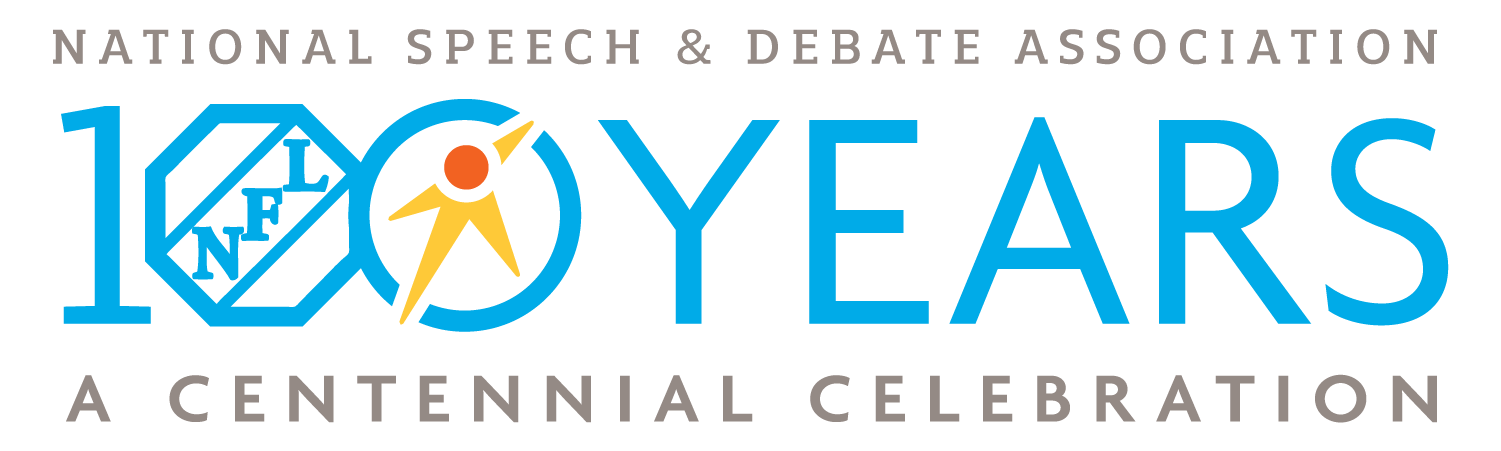- Log in to your NSDA account on www.speechanddebate.org and click “Account” in the top right corner of the page. Note: Clicking on “School Profile” from your profile will show details about your school, including your current balance. A positive balance (i.e. +$200) indicates the amount of available credit to use for paying invoices.
- Click on the “Renew School” button in the column along the left-hand side of your profile page. This button will appear in red.
- Review all of your school’s information to ensure that it is accurate and up to date. Scroll to the bottom of the page and click “Next Step”. Review your coaches roster for accuracy and click “Next Step” again.
- Select all memberships for which you would like to make a purchase. The school’s membership of $149 (high school) or $75 (middle school) will be automatically selected. You can also choose to purchase the Resource Package and prepaid individual memberships. Once you have selected everything you would like to purchase, click “Create Invoice and Proceed to Checkout.”
- After creating the invoice, you will see that the credit that you had on your account was automatically applied to the invoice you created. If the credit covered the entire invoice, you will see the invoice as Paid with $0 due. If the credit covered only a portion of the invoice total, you will see the modified total needed to pay at the bottom. For example, if you have $51 in credit and create an invoice for the school’s membership of $149, the total on the invoice will now show up as $98. Once your entire invoice for prepaid membership has been paid, your membership will activate automatically. Note: If there is any remaining credit after the dues are paid, credit will be applied to any invoice until the credit is gone. Credit can be found by clicking school profile. Click to view example of an account with a credit.
Need a Visual? Click here to watch our brief tutorial!
(The GIF will loop continuously; there is no audio.)