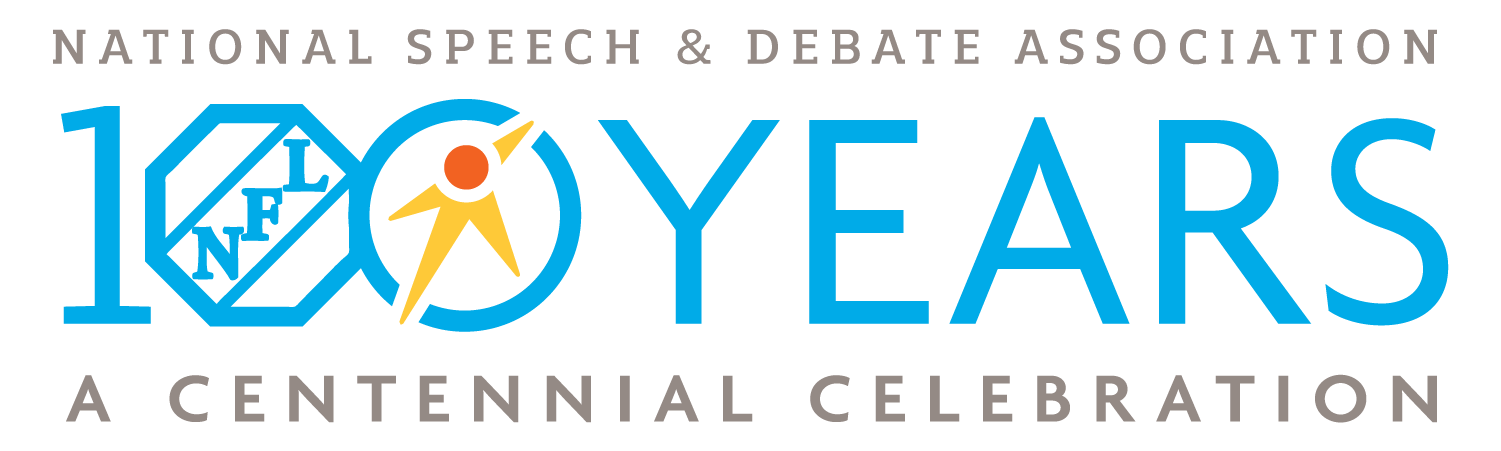- Instruct new students (who have never competed at another school in middle or high school) to visit www.speechanddebate.org/join to create an account.
- Go to www.speechanddebate.org and select Member Login in the top right corner of the page. Use your username and password to log in to your account. Once you’ve logged in, select Account in the upper right corner, which will take you to your profile page.
- On the left side of your screen, select School Roster. The screen that opens will say Student Roster for (School Name). Make sure that you are on the Student Roster by checking for the yellow Student box at the top of the screen.
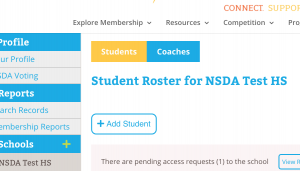
- Select “school roster” on the lefthand menu.
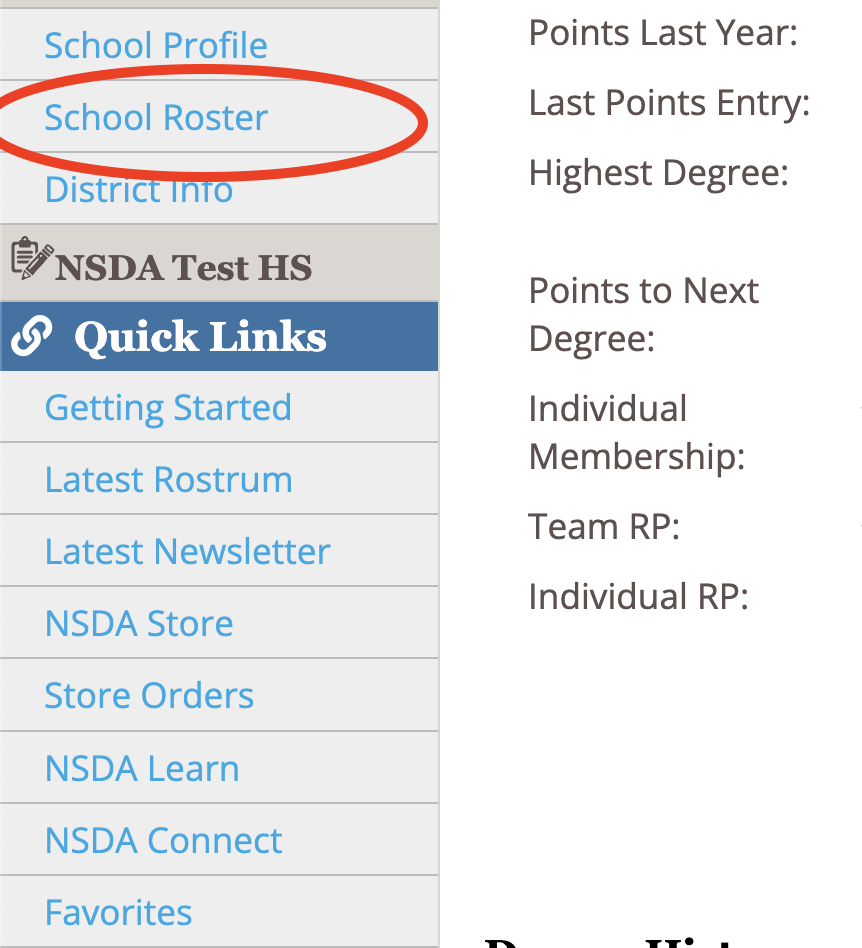
- Now, on your school roster page, a red banner across the page will read that there are pending students to approve to your roster.
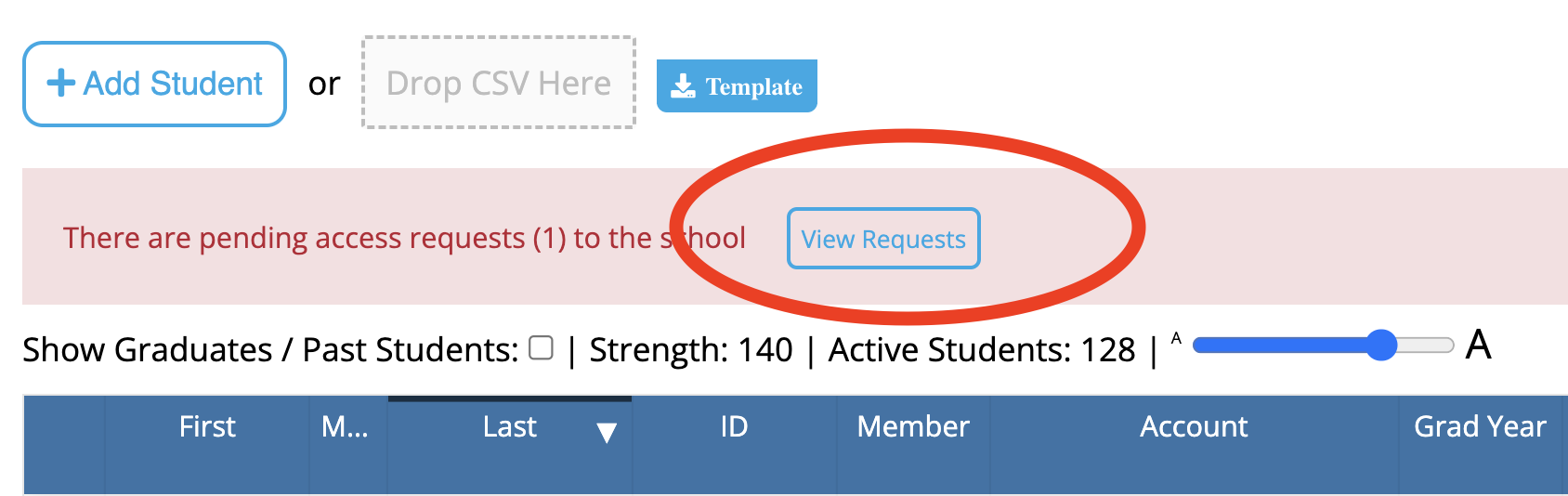
- From this banner, select “create new” on each student, to approve adding them to the roster (since they are not already on it, needing to be merged).
Note: We strongly recommend asking students to create their accounts before adding them to your roster to ensure that their personal details (name, email, grad year, etc.) are entered correctly. Their names will be listed on their membership certificate as entered when the account is created.